


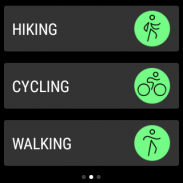









Altimeter

Deskripsi Altimeter
Ubah ponsel cerdas Anda menjadi altimeter multifungsi. Algoritme unik kami menentukan ketinggian Anda menggunakan tiga sumber - sistem GPS di ponsel Anda, layanan jaringan, dan ketika tersedia, barometer perangkat Anda. Algoritme kami menggabungkan data dari ketiga sumber untuk memberikan Anda pembacaan yang paling akurat.
🏔️ Pelacakan Ketinggian Presisi Tinggi: Rasakan akurasi ketinggian yang tak tertandingi dengan algoritme unik kami yang menyinergikan GPS, layanan jaringan, dan data barometrik.
🌍 Lokasi & Koordinat Real-Time: Tetaplah terupdate dengan akses instan ke lokasi Anda saat ini dan koordinat tepat, ke mana pun petualangan Anda membawa Anda.
🌬️Tekanan Barometrik di Ujung Jari Anda: Pantau tekanan barometrik saat ini dengan mudah, memastikan Anda selalu siap menghadapi perubahan kondisi cuaca.
📊 Pengukuran Data Perjalanan Tingkat Lanjut: Lacak perjalanan Anda dengan data perjalanan terperinci, menangkap setiap langkah petualangan Anda.
🗺️ Pemetaan Rute Dinamis: Lihatlah jejak Anda hidup di peta, dengan rute Anda digambar dengan jelas dan mudah diikuti.
🚴 Jenis Aktivitas yang Dapat Dikustomisasi: Sesuaikan pelacakan Anda, baik Anda sedang mendaki, bersepeda, atau melakukan aktivitas seru lainnya.
📈 Analisis Perjalanan Komprehensif: Jelajahi berbagai data perjalanan seperti jarak menanjak, kenaikan elevasi, kecepatan, dan kalori yang terbakar untuk gambaran menyeluruh.
📉 Grafik dan Bagan yang Mendalam: Visualisasikan kinerja Anda dengan grafik yang menunjukkan elevasi terhadap jarak, kecepatan terhadap waktu, dan lainnya.
🆘 Fitur Pesan Penyelamatan SOS: Tetap aman dengan fitur SOS, memberikan ketenangan pikiran selama petualangan solo atau jarak jauh.
📸 Fotografi Perjalanan dengan Overlay Data: Rekam momen berkesan dengan foto yang menampilkan data perjalanan yang ditumpangkan, disematkan tepat di tempat Anda mengambilnya.
📍 Titik Rujukan Peta dengan Informasi Penting: Tandai dan ingat lokasi penting dengan titik rujukan terperinci di peta Anda.
🕒 Akses Data Perjalanan Historis: Kenang petualangan masa lalu Anda dengan akses mudah ke data perjalanan historis Anda.
🔄 Ekspor dan Impor Data yang Fleksibel: Ekspor perjalanan Anda ke format GPX, KML, KMZ, dan impor data GPX untuk pelacakan yang lebih baik.
🗾 Unduhan Peta Offline: Jangan pernah tersesat dengan peta offline, sempurna untuk area tanpa konektivitas internet.
⬆️⬇️ Data Uphill dan Downhill Mendetail: Dapatkan wawasan tentang setiap segmen perjalanan Anda, dengan data mendaki dan menurun spesifik.
🔗 Sinkronisasi dan Akses Panel Web: Login untuk menyinkronkan data Anda dan melihatnya dengan mudah di panel web.
🔉 Petunjuk Audio: Dapatkan pembaruan audio pada interval waktu atau jarak tertentu, membuat Anda tetap termotivasi dan terinformasi.
⌚ Kompatibilitas Wear OS: Nikmati kebebasan melacak perjalanan Anda dengan aplikasi Wear OS yang nyaman.
🏔️ Integrasi akun Strava: Kirim perjalanan Anda ke Strava dengan mudah.
Ketuk atau geser jari Anda pada nilai tertentu pada grafik untuk mengetahui kapan dan di mana nilai tersebut terjadi. Anda juga dapat memilih dari berbagai fungsi seperti speedometer, penghitung kalori, waktu checkpoint, suara notifikasi pada milestone yang telah ditentukan, dan bahkan jeda otomatis jika Anda memutuskan untuk berhenti di suatu tempat untuk minum kopi atau mengambil foto. Jika Anda berhenti untuk mengambil foto, 1 foto tersebut dapat dengan mudah ditambahkan dengan data posisi Anda saat ini yang ditumpangkan di atasnya. Foto Anda akan memiliki informasi elevasi, kecepatan rata-rata, dan lokasi di dalamnya.
Jika Anda ingin melihat rute Anda di peta atau aplikasi lain, Anda dapat dengan mudah mengekspor data lintasan ke format berikut:
-GPX
- KML
- KMZ
Terms and conditions: https://mysticmobileapps.com/legal/terms/altimeter.html
Privacy policy: https://mysticmobileapps.com/legal/privacy/altimeter.html

























